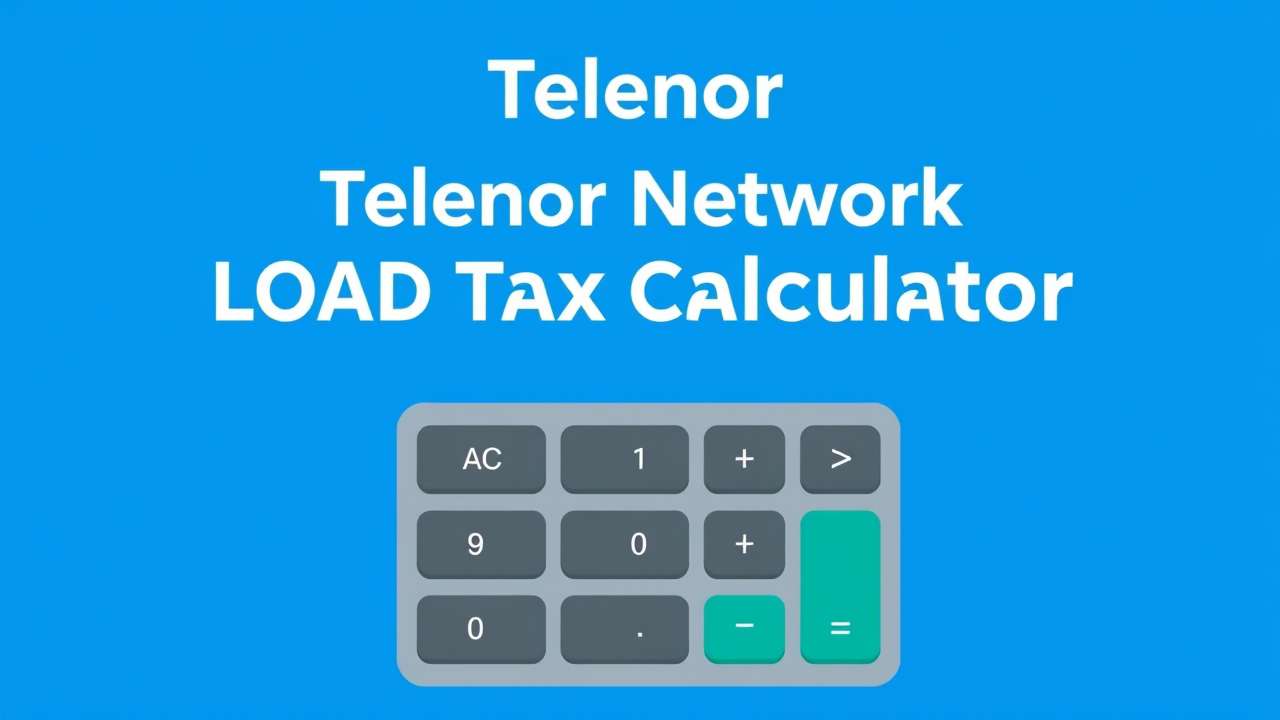Telenor Load Tax Calculator
In Pakistan, mobile phone users often find themselves puzzled by the deductions applied to their prepaid recharges. These deductions are primarily due to taxes and service charges imposed by the government and telecom operators. For Telenor users, understanding these deductions is crucial to manage their mobile expenses effectively.
📊 Breakdown of Telenor’s Recharge Deductions
When you recharge your Telenor prepaid account, several deductions are applied:
1. Withholding Tax (WHT)
- Rate: 15% on the recharge amount.
- Impact: This tax is deducted at the source, meaning it’s subtracted before the remaining balance is credited to your account.
2. Service Charges
- Rate: 7% of the recharge amount.
- Purpose: These charges cover the operational costs incurred by Telenor for processing the recharge.
3. General Sales Tax (GST)
- Rate: Varies by region.
- Impact: Applied to the remaining balance after WHT and service charges.
🧮 Example Calculation
Let’s consider a scenario where you recharge your Telenor account with PKR 100:
- Withholding Tax: 15% of 100 = PKR 15
- Remaining After WHT: 100 – 15 = PKR 85
- Service Charges: 7% of 100 = PKR 7
- Remaining After Service Charges: 85 – 7 = PKR 78
- GST: Assuming a GST rate of 19.5%, 19.5% of 78 = PKR 15.21
- Final Balance: 78 – 15.21 = PKR 62.79
Therefore, after a PKR 100 recharge, you would receive approximately PKR 62.79 in your account.
🗺️ Regional Tax Variations
Tax rates in Pakistan vary by region:
- Islamabad Capital Territory (ICT): 15% WHT and 16% GST.
- Punjab, Sindh, KPK, Balochistan, AJK: 15% WHT and 19.5% GST.
- Gilgit-Baltistan (GB): Exempt from both WHT and GST.
- FATA/PATA: 10% WHT and 19.5% GST.
These regional variations mean that the final balance you receive can differ based on your location.
📱 Telenor’s EasyLoad Service
Telenor offers the EasyLoad service, allowing users to recharge their accounts through authorized retailers. The process is straightforward:
- Visit a Telenor EasyLoad retailer.
- Provide your Telenor prepaid number and the amount you wish to recharge.
- The retailer will process the recharge, and you’ll receive an SMS confirmation.
You can check your new balance by dialing *444# from your Telenor prepaid number.
💡 Tips to Minimise Deductions
To maximize the value of your recharge:
- Recharge Higher Amounts: Larger recharges tend to have a lower percentage of deductions relative to the total amount.
- Stay Informed: Regularly check Telenor’s official website or contact customer service for updates on tax rates and service charges.
- Utilize Packages: Opt for Telenor’s bundled packages, which often include taxes in the package price, offering better value.
🔄 Conclusion
Understanding the deductions on your Telenor prepaid recharge is essential for managing your mobile expenses. By being aware of the taxes and charges applied, you can make informed decisions to get the most out of your recharge. Always stay updated with the latest information from Telenor to ensure you’re not caught off guard by unexpected deductions.